Here are instructions on how to use the theme song from The Office (US version) as a ringtone on a Treo 650, for free. No additional ringtone manager to purchase!
Downloading the .wav file directly into your Treo
- From your Treo browser (Blazer), go to www.officetally.com/audio/Office.wav.
- On Sprint, you’ll get the following dialog:
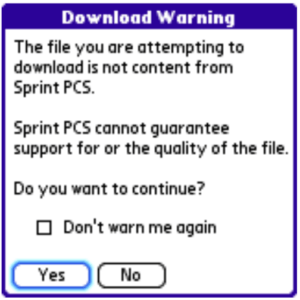
Tap Yes. - In the Download dialog, choose to save to Sounds, and then tap Yes.
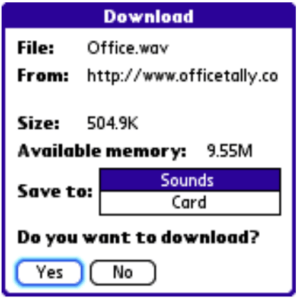
- When the download is complete, tap Save and open.
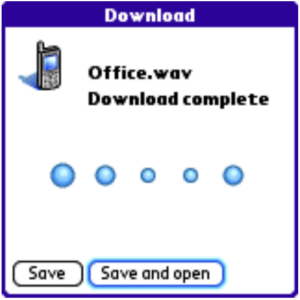
- Confirm the name of the .wav file, and then tap OK.
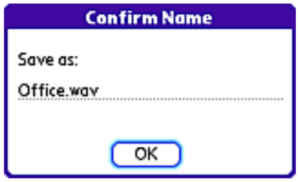
Note: The transfer will take a bit of time; be patient. - When the transfer is complete, you should see the Manage Sound screen. Confirm that office.wav appears on the list, and then tap Done.
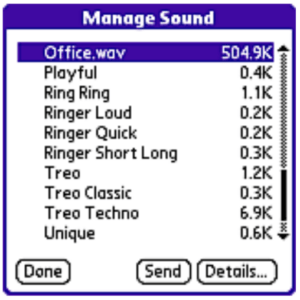
- To assign office.wav as your ringtone, press the Home button, and then tap Prefs > Sound & Alerts > Tones. In the Caller Tone drop-down list, select Office.wav.
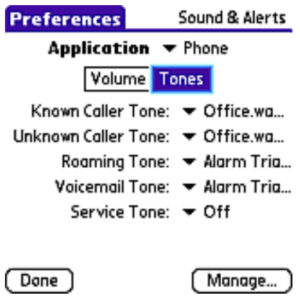
Downloading the .mp3 file and converting it to .wav
- Download the Office theme MP3 file over at Life in The Office. (Thanks, Brian!)
- Convert the MP3 file to WAV format using any mp3-to-wav file converter program. I use the free application Switch (PC and Mac versions are available). Setting the format to Low Quality, the resulting .wav file came out to be a little over 500k in size, which is good, because you want the file small.
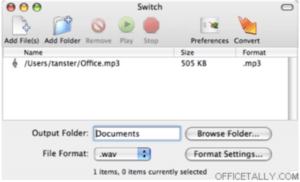
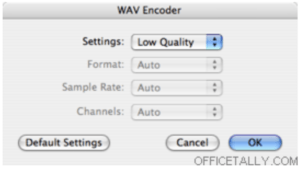
- Send the .wav file via Bluetooth from your computer to your Treo. On a Mac, click the Bluetooth icon in the menu bar and then choose Send File. The transfer takes a bit of time.
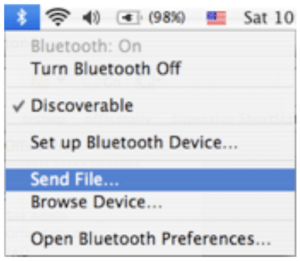
- On your Treo 650, confirm the name of the .wav file, and then tap OK.
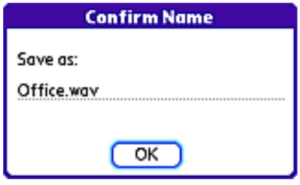
- When the transfer is complete, you should see the Manage Sound screen. Confirm that office.wav appears on the list, and then tap Done.
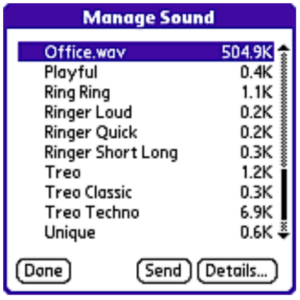
- To assign office.wav as your ringtone, press the Home button, and then tap Prefs > Sound & Alerts > Tones. In the Caller Tone drop-down list, select Office.wav.
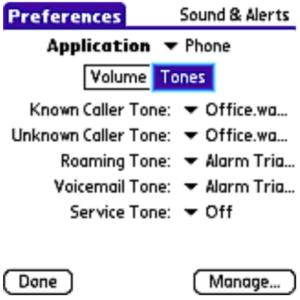
If you don’t have a Bluetooth-enabled computer, you can replace step 3 above with the following:
- Move the .wav file to your Treo 650’s SD card. I use Missing Sync.
- On your Treo 650, go to VersaMail.
- Tap New.
- Enter any recipient in the To field. (It doesn’t matter which recipient, since you won’t actually be sending the email.)
- Tap Attachment (the paper clip).
- For Type, choose Files on Card, and for Files, choose wav.
- Select the Office .wav file, tap Add, and then tap Done.
- Press the Menu button, and then choose Options > Save To Drafts.
- You should now see the Drafts list. Select the draft you just created.
- Tap and hold the little yellow square next to the wav file listing, and then choose Select viewer.
- For Viewer, choose Sounds, and then tap View.

Actually, if you perform a Bluetooth file transfer of the WAV file to the Treo, it automatically places the sound in the Sounds application. You save the extra steps of creating and manuipulating Versamail messages. And you don’t need an SD card for this to work.
Fantastic Steve, thanks! I will update the directions.
I did not know that mp3s cannot be used as ringtones on the Treo. Waves are so much bigger. Most newer phones — like my Razr — use midi or mp3 formats to save space.
Hi Michael, MP3s can be used as ringtones on a Treo; however, you must purchase an additional ringtone manager application in order to use them.
This is regarding the new Treo 700w so I’m not sure if the information will be applicable to the Treo 650. However, as a huge “The Office” fan, I set up my ringtone to be The Office theme song. I noticed that when I had an MP3 version, the song would sometimes skip and fast forward on it’s own. However, when I tried a WAV version of the file, the ringtone was much more reliable. Just my 2 cents.
I just noticed the theme song was for the American version. I’ve never seen an episode of the American series and when I said fan I was referring to the UK series (most people seem to agree that while the American series is good, the UK series is better). In my opinion, the theme song for the UK version is a lot better. You can get it from iTunes.
Thanks for your comments, John. I’ve added “US version” to the first paragraph. :)
I’m really confused. I have a Treo 650, but no VersaMail. I can’t send a file from my computer via BlueTooth, because my desktop doesn’t have Bluetooth. How in the world do I get an .mp3 or a .wma to play as a ringtone on my 650? Thanks….
Hi Tim!
You can also transfer the .wav file from your SD card to your Treo via Blazer.
Tanster:
Thanks for your reply … I’ll check it out and get back to you. I appreciate it!
Tim.
i’m having trouble downloading the song; when i click on the link, the song just plays in quicktime in the window. do i need to download it a different way?
Melissa, from your browser, choose File > Save As or Save Page As to save the file to your computer.
I gave it a shot with a 63.7 k mono wav file I created from Pink Floyd’s Time (alarm clock sequence). While I would never use this as a ringtone, (well I would never use anything other than a “ring” for a ringtone) it would have served nicely as a wake up alarm. But als no sound at all tho file is there…best check my conversion program and see what happened.
would like to transfer the ringtone to my daughter’s phone, a smasung a670 thru verizon. any ideas how i could do this?
regards and thank you in advance.
Hi Melody, sorry, my knowledge is limited to the Treo 650. :(
i appreciate your reply. have a good day.
John- the UK version is available as a ringtone. I entered the link as my website.
I honestly prefer the American version- I must not understand British humor. I keep watching the UK version and have no idea what they’re talking about! You’re certainly not the only person who thinks it’s hilarious, though.
Hi everyone
I love the American Version of The Office and I would like to have this ringer on my phone. I have a Verizon LG VX8100. Any Ideas.
I know I can use an SD card, and i bought one, however my computer is NOT SD compatible.
Thanks!
I have a Sony Ericsson. How do I get this on my phone?
It was so easy to do I was amazed. Got to https://www.officetally.com/audio/Office.wav
and download the Office wav file to My Music. It will begin to play and then a tool bar will pop up with the green phone icon. Click it and it will send it to your ringtone list. Go to Sounds/Notifications, click on the notifications tab, use the event pull down menu and then select the phone known caller or unknown caller to apply it to your phone. I’ve been trying to buy it for weeks, now I’ve got it for free!
Thanks so much! :)
Glad it worked for you, Jodie!
Awesome, thank you!!
Jodie, where is the green phone icon. I can download it and play it but then I’m lost.
I figured out my error. I was on my end. Thanks,
Joe
Wonderful…awesome…spectacular…saved me about $20!!!
WOW, Best Treo Post Ever! Thanks so much!
That has to be the best Treo post ever. I love the ringer. Thank you so much!!
I have a treo 680 and tried getting the file on my phone several ways, but it seems like there is some sort of a file limit of 190kb! when i attach the file from my SD card, versamail only “sees” 186kb of the file?? and when i try to save it as a voice memo then to ringtone, the same thing occurs??
Any advice would be greatly appreciated.
I followed the instructions for the download… The Office theme is in my menu, and I can hear it, when I choose it, however, no matter what I assign my ringtone to be (the office, treo, etc etc) it will always ring the “playful” ring. I can even set it to silent, and it still rings as “playful”? It is stuck on the “playful”????
I went to my carrier & even to Palm on the phone, they say the only way to fix it is to do a ‘hard” reboot, however, this will loose all my software that I will have to reload… any suggestions?
Thank you so much for the great download! You are so awesome! I love it.
Any one have any idea how to download the theme song onto a Samsung cell phone (Cingular)?
Help! Just got the new Verzion – LG Music Cast phone, but cannot get the Office theme. HELP
I have the Treo 700p and I can not get The Office theme song to play as a ringtone! HELP!
Hey just a quick shout to help users download the theme song. The URL is CASE SENSITIVE if you access it from your phone. So if you get the YOU HAVE NOT FOUND YOUR CATHERINE ZETA JONES PAGE check your URL in the address bar. My mistake was not capitalizing the O in Office.wav at the end of the URL.
PS-Treo 650 is what I was using. Hope this helps some people. bb
I’ve been following this thread for almost a year! I just got a treo today and adding this ringtone was the first thing I did! I followed the instructions for the non-bluetooth enabled computer and the directions were sinple to follow. (Even for me who has now been playing with my new treo for close to nine hours and I still can’t figure out how to use most of the basic functions. Haha.) Anyway, thanks OfficeTally!
To get it on a cingular Treo, the download category listed for me was voice recorder. If you then go into the voice memo function and select Office.wav and hit the menu button you get an option to copy to ringtone. Here I was thinking I was going to have to record it from my TV speakers. THANKS ALL
This is amazing!!! I had some trouble at first, just make sure that it is typed exactly as it appears above. even make sure that you put a Capital O in Office, that will make a difference. Thanks for doing this so I dont have to buy it!!!
How do I download The Office ringtone to my Razr?
How do I download The Office ring tone to my Razr? It doesn’t have internet capabilities. I canceled that package! Is there another way to do it?
This is awesome, thank you so much for publishing the “how to” treo directions! By the way Steve- it works for the verizon Treo 700p also- you just accept it as a voice memo and transfer it into a ring tone.
Nokia 6275i
I downloaded the files to my comp and transfered them to my phone via bluetooth. (took 1 min total) But my phone won’t allow me to play the tones as my ring tone. It says “Not Allowed by Activation Key” Is this something I have to purchase for my phone? Any help?
Thanks
Awesome dude !
I finally overcame my fear of turning bluetooth on and can transfer my wav files to the Treo to make my own ringtones :-)
Thanks for a nicely done work.
Hi,
I have a Nokia N Series-73. I love the office ringtone and would like it downloaded on my phone. Could you help me?
I have a Treo 680 too from AT&T. Any suggestions on how to get the ringtone to work for this phone??
What about Iphones? It’s impossible to get the office theme in a ringtone version on itunes!
Thanks! This worked for me…. actually I was downloading the 24 CTU ringtone, and just followed your instructions from a different site!
Help! I can’t get the office ring tone on my new G1 (google phone) anyone know the answer? Also for those of you with a TREO 680, that was my last phone, the only way to get the office ring tone is to record it onto your phone directly off your computer (like if you were just recording something), then set it to play off that, it actually sounds great.